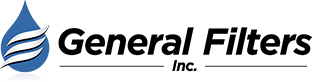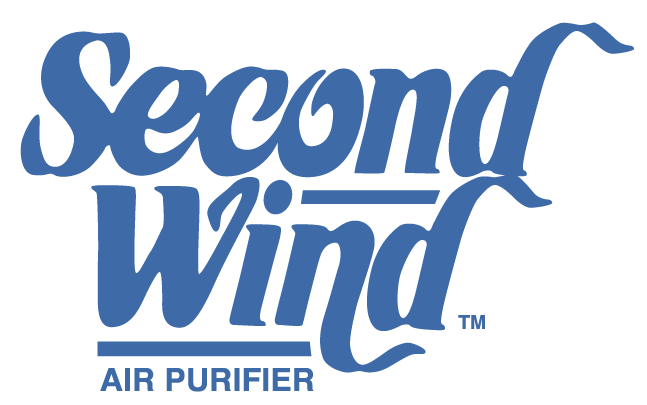Wi-Fi connectivity can be a concern for any device dependent on a good Wi-Fi connection. Sometimes just one room or the basement in a house is the only space that doesn't get a good Wi-Fi connection, and you need it there too!

The same goes for your GeneralAire DH75 and DH100. If you find your are having connection issues, review the following step-by-step checklist for possible solutions.
- Is there Wi-Fi internet service at the location of the dehumidifier?
- Check the Wi-Fi router firmware. Is it updated to the latest version? (Must be 2.4 GHz; NOT 5.0 GHz)
- Is there signal strength at the unit (minimum 30%)?
- Is the Display Board operating? (What version is the display board?)
- IOS/Android GeneralAire® Wi-Fi APP (Version – is it up-to-date?
- Smart Phone (Age and IOS Version – is it up-to-date?)
- Misc. User Error / Issues (Is there something unusual about the installation location?)
- Environmental Issues (Weather, power outage, etc.)
- For additional assistance, call General Filters, Inc. (866) 476-5101